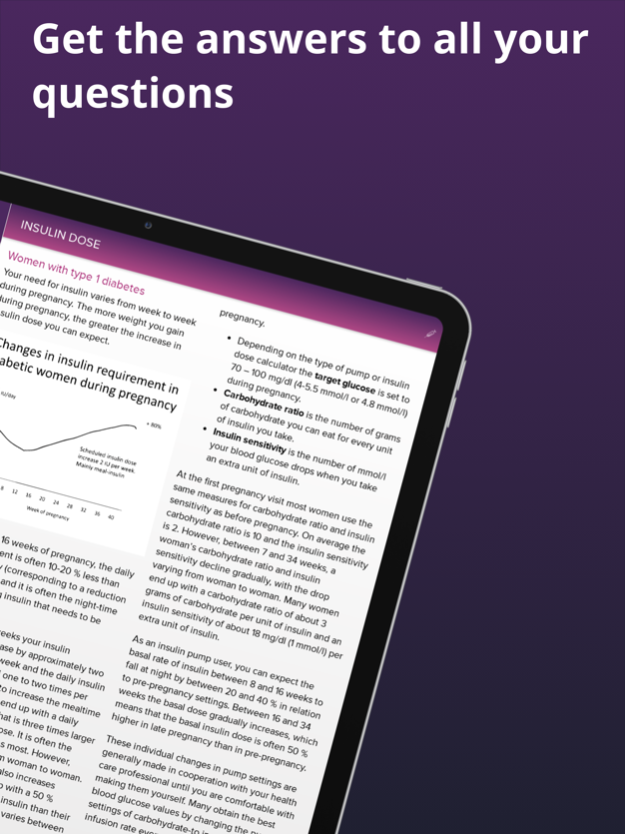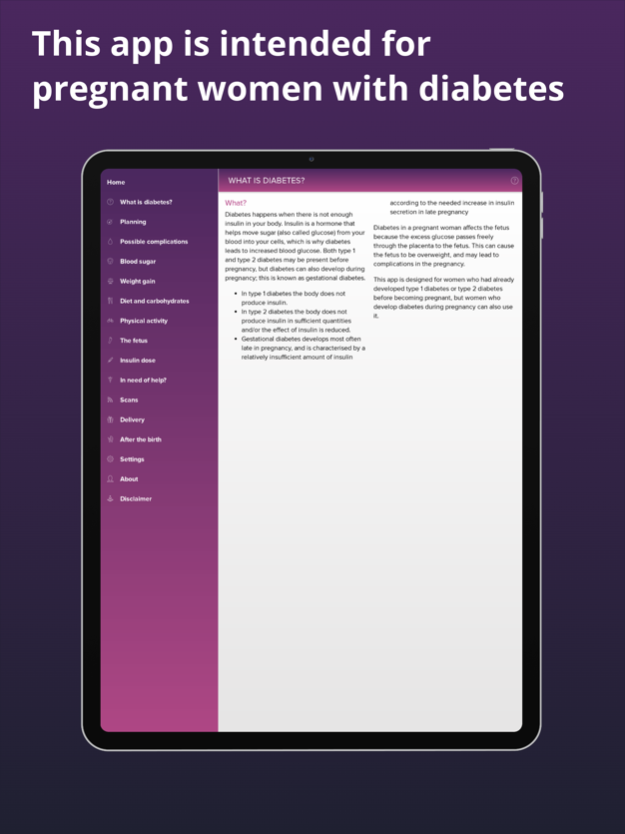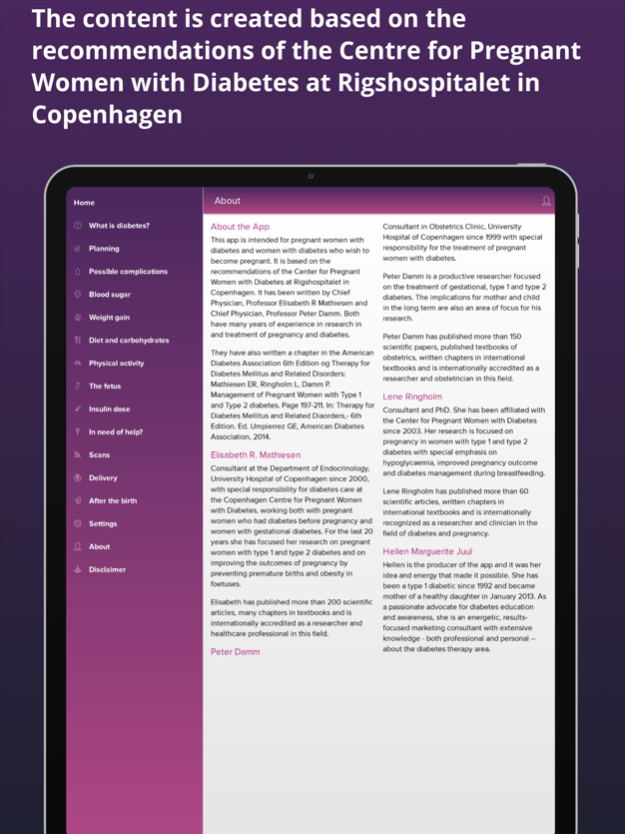Pregnant with diabetes 2.41.2
Continue to app
Free Version
Publisher Description
This free app is intended for pregnant women with type 1 diabetes and type 2 diabetes, and for women that develop gestational diabetes during their pregnancy. The app is also intended for diabetic women who wish to become pregnant.
The content is created based on the recommendations of the Centre for Pregnant Women with Diabetes at Rigshospitalet in Copenhagen. All content in this app has been written by Chief Physician, Consultant at the Department of Endocrinology, Professor Elisabeth R. Mathiesen, Chief Physician, Professor Peter Damm and Chief Physician, PhD Lene Ringholm. All three have many years of experience in research and treatment of pregnancy and diabetes.
The app covers following subjects, all with a special focus on being pregnant with diabetes:
What is diabetes?
- Basic information about what diabetes is
Planning
- Why is it important to plan your pregnancy when you are diabetic?
- How to plan your pregnancy?
Possible complications
- Which complications do you need to be aware of when you are pregnant with diabetes?
- How can this reflect on the mother?
- How can this reflect on the fetus?
Blood sugar
- What are the recommendations of blood sugar level when being pregnant?
- How does the blood sugar influence the fetus?
- What about hypos and hypers?
Weight gain
- What is the recommended weight gain during a pregnancy?
Diet and carbohydrates
- Why is it important to count carbohydrates when you have type 1, type 2 or gestational diabetes?
- What is special for pregnant women with for type 1 diabetics, and why is it important that they count carbohydrates?
Physical activity
- How does physical activity influence the blood sugar?
- What is important to remember when you are active and diabetic?
The fetus
- How does the mother’s diabetes influence the fetus?
- What are the statistics that the child will get diabetes?
Insulin dose
- When you are a type 1 diabetic, how will your pregnancy influence your insulin dose doing the 40 weeks?
- What is special for woman using pump?
- Should women with type 2 diabetes and gestational diabetes have insulin?
In need of help?
- When should you call for help?
Scans
- Are there special scans for women with type 1, type 2 and gestational diabetes?
Delivery
- What influence the plans for delivery when the mother is diabetic?
After birth
- Why is it often necessary that the mother and child have to stay in the hospital for a few days after delivery?
- What are the special needs for a baby with a diabetic mother?
- How does the insulin dose change for a type 1 mother after delivery?
- What happens when you have had gestational diabetes during pregnancy?
The user should seek a doctor’s advice in addition to using this app and before making any medical decisions.
Apr 15, 2024
Version 2.41.2
- Bug fixes
About Pregnant with diabetes
Pregnant with diabetes is a free app for iOS published in the Health & Nutrition list of apps, part of Home & Hobby.
The company that develops Pregnant with diabetes is Soren Juul. The latest version released by its developer is 2.41.2.
To install Pregnant with diabetes on your iOS device, just click the green Continue To App button above to start the installation process. The app is listed on our website since 2024-04-15 and was downloaded 1 times. We have already checked if the download link is safe, however for your own protection we recommend that you scan the downloaded app with your antivirus. Your antivirus may detect the Pregnant with diabetes as malware if the download link is broken.
How to install Pregnant with diabetes on your iOS device:
- Click on the Continue To App button on our website. This will redirect you to the App Store.
- Once the Pregnant with diabetes is shown in the iTunes listing of your iOS device, you can start its download and installation. Tap on the GET button to the right of the app to start downloading it.
- If you are not logged-in the iOS appstore app, you'll be prompted for your your Apple ID and/or password.
- After Pregnant with diabetes is downloaded, you'll see an INSTALL button to the right. Tap on it to start the actual installation of the iOS app.
- Once installation is finished you can tap on the OPEN button to start it. Its icon will also be added to your device home screen.